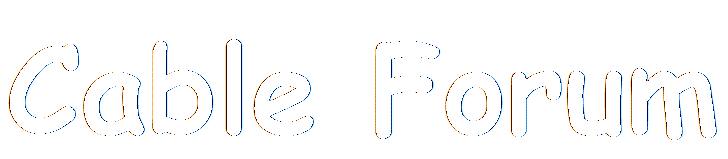Summary
This article attempts to describe how your web browser fetches pages from the World Wide Web for a variety of methods, including transparent and non-transparent web cahces.
More Information
Without any proxy
- Your PC does a dns lookup of the required domain using its own (locally) defined dns servers.
- It sends the http request on tcp port 80 to the destination server?s IP address.
- This request is routed over the network direct to the specified server IP.
- The requested page is then returned, by the server, direct to the client.
Using a manually defined proxy
- Your PC does a dns lookup of the proxy servers IP using its own (locally) defined dns servers.
- It sends the http request on tcp port 8080 to the proxy servers IP address.
- This request is routed over the network direct to the specified proxy server IP.
- The proxy server checks if it has a valid copy of the requested page in its cache (using the domain name, not IP address).
- If the proxy has the page it returns it directly back to the client ? job done.
- If the proxy does not have the page it does a dns lookup of the requested domain using it?s own defined dns servers.
- The proxy sends the http request on tcp port 80 to the destination servers IP address.
- This request is routed over the network direct to the destination servers IP.
- The requested page is then returned, by the destination server, directly back to the proxy server.
- The requested page is then returned, by the proxy server, direct to the client.
Transparent Proxy (if you have no manually defined proxy, but NTL?s proxies are active)
This article was originally written by Paul M on the CF forum.
- Your PC does a dns lookup of the destination servers IP using its own (locally) defined dns servers.
- It sends the http request on tcp port 80 to the destination servers IP address.
- This request is intercepted by NTL?s routers and re-directed to one of a group of transparent proxy [cache] servers ? the decision on which proxy server gets used is based on the requested domains IP address.
- The chosen proxy server checks if it has a valid copy of the requested page in its cache (using the domain name, not IP address).
- If the proxy has the page it returns it directly back to the client, Job done.
- If the proxy does not have the page it does a dns lookup of the requested domain using it?s own defined dns servers.
- The proxy sends the http request on tcp port 80 to the destination servers IP address.
- This request is routed over the network direct to the destination servers IP.
- The requested page is then returned, by the destination server, directly back to the proxy server.
- The requested page is then returned, by the proxy server, direct to the client.